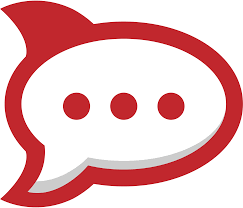Work From Home Cloud Hosting Offers for Small Business
NEED WORK APPS LIKE VIDEO CONFERENCING, MESSAGING AND WORKSHARING URGENTLY?
Activate your SimplerCloud server in minutes – install these business apps.
We understand the importance of workplace continuity and have the following support tools that we hope can be helpful in this difficult time.eeeeeeeee
In response to a number of enquiries, we’re pleased to offer a bundle of special Work From Home offers for all small businesses, as well as a few popular workplace continuity apps that can be installed and launched within 24 working hours, to keep your business teams running smoothly.
Most have free, full-use versions suitable for a small number of users, or very affordable license fees. All can be installed easily on our VMs or private cloud, depending on the total number of uers, and the Work From Home Business Offers will apply, giving you a lot of savings.
These Offers Apply Until 31 May 2020
SPECIAL CLOUD HOSTING OFFERS FOR ALL BUSINESSES
Latest Promotions
Don't forget to check out our other usual promotions for more savings.
Existing SimplerCloud customers will also be able to benefit.
50% off Installation/ Migration
We'll install or migrate your app from any hosting or cloud provider at half price, for $25/hour (usual price: $50/hour).
Read More$75 Migration for Common Apps
For 20GB sites running on the world's most common apps, like cpanel/whmstandard panels such as WordPress, cPanel, DirectAdmin, Plesk, SmarterMail, many Linux software stacks (please enquire), we will do full stack migration for a one-time fee of $75.
Read MoreNew to SimplerCloud? Get $100 Free Credit
Top up $200, and we will add $100 free. For all new business accounts only.
Read MoreHOST-YOUR-OWN WORKPLACE APPS FOR JUST THE COST OF THE SERVER
Many organizations no longer want to put their data on public servers that share their infrastructure with other users. These companies and users choose to buy their own servers to host their preferred video, chat, and collaborative apps for workplace productivity. In addition to lower costs compared to per-user Software-as-a-Service (SAAS) fees, especially for a large number of users that do not use the service often, hosting your own company app on your own VM or dedicated server delivers better security, data integrity, and better administrative control.
Why Host-Your-Own?
Limitations of SAAS or Public Cloud Apps
Many business apps in the marketplace today have on-premise, perpetual or user licenses. These allow you to download the software and host it on your own server, letting you:
- Control access to your data
- Know exactly where your data is
- Manage your points of failure
- Manage and control your security policy
- Buy, use and scale exactly what you needed
- Simplify compliance with national and international privacy and security regulations.
- Move and migrate data easily when needed.
- May be more cost effective.
ANY SERVER, INSTALLATION INCLUDED
All our VMS launch with a unique IP address and full root access, and are available with manY Linux or Windows OS options at launch (Windows carries an additional fee). If you have an app in mind, we can provide the installation for you as long as you provide us the relevant information.
Contact Us what your application is, preferably with this information: the app’s main web page link, documentation link and resource requirement, and the total number of users in your company, and we will respond quickly with a migration or installation quote.
And this our special WORK FROM HOME OFFER FOR ALL BUSINESSES will apply
Full Security and Privacy
Set your own policies and manage your server fully. No shared conditions or settings.
Control Access to, and Manage your own Data
Because the whole server is managed by you, you have full access to your own data.
Use exact what you need, Grow when You want
Use cloud plan for real-time upgrades and real-time resource upsizing.
RECOMMENDED APPS
Workplace Collaboration: NextCloud
Ideal content collaboration platform with workflows, file sharing, rich work spaces, video and text chat, office document editing and other collaboration apps.
Read MoreSelf-Hosted Exchange: SmarterMail
Award-winning EAS/MAPI mail and collaboration server for any sized business, with rich webmail interface, workspaces, text and video chat, calendaring, contact sharing, and more.
Read MoreCorporate Work Chat: Rocket Chat
World-renowned, open source team chat software solution. Free, unlimited and completely customizable with your own on-premise VM license. Group messaging system for companies, can be run on private server using slack but worrkied about putting your communications on another company's server
Read MoreCorporate Video Conferencing: Jitsi
At the heart of Jitsi are Jitsi Videobridge and Jitsi Meet, which let you have conferences on the internet, while other projects in the community enable other features such as audio, dial-in, recording, and simulcasting.
Read MoreSPECIAL OFFERS FOR SMALL BUSINESSES
WORK FROM HOME SPECIAL TOP UP: FREE $100 CREDIT
For all companies, startups, and any party working hard from home, we have a special gift of $100 for every $200 that you top up in account credit. Because account credit can be used to purchase any service or pay any SimplerCloud invoice, this amonunts to 33% off every service!
HOW TO GET BONUS FREE $100
– please contact us at info at simplercloud dot com to let us know your account details
– in general, you will only qualify if you are a new account within the last month , or if you intend to purchase a new service
– then add $200 to your account and we will add $100 within 7 working daysHOW TO ADD FUNDS
Access your SimplerCloud account amd go to Account -> Add Funds
Add funds in the qualifying amounts as above.
Open a support ticket from your customer panel with WORKFROMHOME in the subject line
We will verify and process the relevant bonus credit to your account in 7 working days after the promotion ends.WHAT ARE FUNDS?
When you make a payment for your service, you can pay immediately through credit card or Paypal, or use funds in your account. Funds in your account are used to purchase any SimplerCloud service, and pay for existing invoices on your account, so make use of this flexible customer offer to get better value for your plans.ADD FUNDS
To add funds to your account from your panel, go to your SimplerCloud Account -> Add FundsTERMS THAT APPLY
This offer has to be pre-approved. It applies only to new SimplerCloud accounts within the last 30 days, or if you intend to purchase a new service
These top-ups are only valid for SimplerCloud customer accounts
Maximum of 10 topups, or up to $2000 top up (and $1000 bonus)
Applies to top-ups between now and end of offer period only
This promotion is mutually exclusive with any promocode, promotion, sponsorship or offers.
Unless otherwise discussed, you must choose one of any currently available promotion only. If you utilize any promocode, your account will not be valid for this promotion, and vice versa. If you apply a promocode AND participate in this promotion, we will only award your account the value of one promotional offer. If you want to find out more about which promotion gives your account the most value, please first open a ticket so we can help.
Customer Bonus credits will applied to the account with the valid top-up only and these credits, the account or the account value are not transferable
If you close your account, the value of any unused cannot be withdrawn as cash or in any form whatsoever.
NO refunds under any circumstances will be issued for this promotion.
This promotion applies to new top-ups in the promotional period only. Any existing credit in your account does not qualify you for this promotion.50% OFF ALL MIGRATION/INSTALLATION HOURS – $25 PER HOUR (USUAL PRICE: $50)
In the last 6 years, we have successfully migrated hundreds of customers to their own SimplerCloud VMs, private dedicated servers, or on-premise servers. Today, to facilitate faster workplace app deployment and business continuity, we will slash our migration fees by 50% for all businesses who are puchasing a SimplerCloud VM, private cloud or dedicated server. Please contact us with the following:
1. The official software web page and documentation link
2. Description of your current hosted web site and installed apps
3. We will provide you with the quote within 1-2 working days (usually much less).MIGRATE MOST APPS FOR $75
If your web site is the following, we will do one-time migration and check for $75, covering 3 hours’ work.
– site is 20GB storage/content and below
– runs standard panels or applications, such as WordPress, cPanel, DirectAdmin, Plesk, SmarterMail, WordPress or many Linux software stacks (please let us know which)
– administrative access must provided to assess/complete the migration. No assistance is provided for just FTP (rephrase)Please contact us with the following:
1. The official software web page and documentation link
2. Description of your current hosted web site and installed apps
3. We will provide you with the quote within 1-2 working days (usually much less).HOW TO HOST YOUR OWN BUSINESS APP
Whether it’s an ERP, accounting or file sharing software, you can host it easily on any SimplerCloud server as long as the software’s resource requiremens match the minimum plan. Please contact us (LINK) with your software description and we can help to install it under the above
HOW TO CHOSE HOSTING FOR HOST-YOUR-OWN
1. Check the software for the minimum requirement: RAM, STORAGE, CORE or CPU
2. Choose a SimplerCloud PLanSimple Plans for 10 -30 Users
Custom Cloud Plans for larger storage and resource requirements
Dedicated Servers or Dedicated Private Cloud plans for more advanced requirements
including information about the total number of users, and as much information as you can about how to deploy your solution, and we will help.3. Contact us and request installation fee. Most plans launch in under 5 minutes, and isntallation usually will take 1-4 hours
GREAT WORKPLACE APPS WE RECOMMEND
As a starter point, here are some well-known workplace apps that have been used around the world for the last 5 years
SMARTERMAIL: EMAIL + WEBMAIL FOR ALL DEVICES, COLLABORATIVE WORKSPACE (TEAMS), VIDEO CHAT, GROUP CHAT, CONTACT MANAGEMENT AND CALENDARING
SmarterMail is an award-winning mail and collaboration server that is the only viable self-hosted alternative to Microsoft Exchange for workplaces, small businesses and enterprises that want Exchange-level functionality, but without the high costs associated with Exchange.
SmarterMail offers all of the same features as Microsoft Exchange at a fraction of the cost. Unlike Exchange, features like audio and video group chat, and Team Workspaces for team meetings and group collaboration are included at no extra charge.
About SmarterMail
All features
All SmarterMail PricingENTERPRISE EMAIL AND COLLABORATION
Key Features
Rich Webmail Client
Advanced content filtering, spam management, rules
Tasks, Team Workspaces, Group Chat
Shared Calendars, Contacts and Address Books,
Notes, File Collaboration, File Storage, Mailing lists
Video and chat
Anti-spam, Anti Virus,
Comprehensive Administration, Reporting
LAUNCH AND START USING RIGHT NOW
If you do not have a SimplerCloud Plan:
1. Select A Cloud Plan (Minimum Simple 1)
SimplerCloud , Custom Cloud
2. Selecting Ubuntu 18.04.2 under OS Templates
3. Under "Install Business Apps *", select Install Jitsi ; Submit Order
If you already have a SimplerCloud Plan:
1. Go to Business Apps Installation
2. Select the App to Install and submit the order
Support policy
How to use SmarterMail with your SimplerCloud plan
– Install the free 10-users version on any SimplerCloud server – ($30 installation ) – $20/month -1 year . Own Server
– SMARTERMAIL PREMIUM – PREMIUM – [ PRICE ] – coming soon
– SMARTERMAIL DEDIcATED SERVER – PREMIUM – [ PRICE ] – coming soon
– SMARTERMAIL DEDICATED SERVER – ENTERPRISE [ PRICE ] – coming soon
Rocket Chat – Secure Video ChatROCKET CLOUD CHAT – install for $30
Rocket.Chat is team chat software for companies who that like the functionality of Slack but do not want their company communications to be on shared, publc servers. It is an enterprise and team collaboration social networking platform that offers a secure chat environment for real-time communication on web, desktop or mobile. With a free, unlimited messaging system The platform is an open source team chat that gives all organizations the freedom to control and centralize their communication with internal or external clients by choosing where to securely host their data, and by opting for a fully customizable interface with a range of plugins, themes and unlimited integrations.
Contact DetailsCORPORATE MESSAGING AND CHAT
Key Features
1000 Users, Unlimited Messages History
Public and Private Channels, Broadcast Channel
Conferencing Server, Integrations
Multilanguage Interface,
Desktop Apps Windows, macOS, Linux Mobile Apps Android, iOS, Custom Domain
Livechat, Live Streaming, Read Receipt
Free audio and video conferencing,
Guest access, screen sharing,
file sharing, LiveChat, LDAP Group Sync, 2-factor authentication (2FA), E2E encryption, SSO, many OAuth providers
LAUNCH FAST
If you do not have a SimplerCloud Plan:
1. Select A Cloud Plan (Minimum Simple 1)
SimplerCloud , Custom Cloud
2. Selecting Ubuntu 18.04.2 under OS Templates
3. Under "Install Business Apps *", select Install Jitsi ; Submit Order
If you already have a SimplerCloud Plan:
1. Go to Business Apps Installation
2. Select the App to Install and submit the order
Support policy
More About Rocket Chat – Link to documentation https://rocket.chat/docs/
Rocket Chat demoJITSI VIDEO CONFERENCE (for more than 10) – install for $30
Jitsi is a popular, well-established open source Javascript application used in many tech companies for secure videoconferencing and sharing of desktop presentations. Jitsi is compatible with Android, Mac OS X, Windows, and Linux.
Now to Order
Jitsi Meet Features
Jitsi DemoVIDEO CONFERENCING ON YOUR OWN SERVER
Key Features
Auto-view active speaker; click on any attendee to see their video
Android and iOS apps,Text chatting (web only)
Lock a room with a password
Screen sharing (if jidesha is setup, only required in Chrome)
Live stream/ record video (with Jibri)
Shared text document based on Etherpad
Raise/Lower your hand for attention
Participant talk-time statistics, Push-to-talk mode
Play a YouTube video to all attendees call
Audio-only option, Telephone dial-in to a conference (with Jigasi)
LAUNCH AND START USING IMMEDIATELY
If you do not have a SimplerCloud Plan:
1. Select A Cloud Plan (Minimum Simple 2)
SimplerCloud , Custom Cloud
2. Selecting Ubuntu 18.04.2 under OS Templates
3. Under "Install Business Apps *", select Install Jitsi ; Submit Order
If you already have a SimplerCloud Plan:
1. Go to Business Apps Installation
2. Select the App to Install and submit the order
Support policy
NEXTCLOUD HUB

Nextcloud is the industry leader for on-premise content collaboration. Its Hub suite replaces dozens of workplace tools, and combines consumer-grade apps that are easy to use, (like Dropbox, Google Drive) with the security, privacy and control business needs.
ENTERPRISE FILE SYNC AND SHARE, WORKFARE AND COLLABORATION
Key Features
Easy access from everywhere, including modern and easy-to-use web interface, desktop clients and mobile apps
Real-time collaboration and instant access to all data from any device, anywhere
Powerful encryption capabilities and a built-in rule-based File Access Control
Calendar, mail and task management tools
Contact Management
Deep integration with access data from FTP, Windows Network Drive, SharePoint, NFS, object storage
Rich workspaces: adding notes and even todo lists and links to files on top
File locking to help users prevent conflicts with colleagues trying to edit the same files
File versioning, restore and retention control
Commenting on files, adding notes to share links
Easy web and mobile interchange
Some Additional / Optional Features (additional charges apply): Collaborative editing of document, spreadsheet and more, Integrated chat and secure audio-video calls, Deck and Workflow/Project Management, Comprehensive set of security capabilities, Secure audio and video chat, Workflow management, Secure file exchange,
LAUNCH AND START USING IN MINUTES
If you do not have a SimplerCloud Plan:
1. Select A Cloud Plan (Minimum Simple 1)
SimplerCloud , Custom Cloud
2. Selecting Ubuntu 18.04.2 under OS Templates
3. Under "Install Business Apps *", select Install Jitsi ; Submit Order
If you already have a SimplerCloud Plan:
1. Go to Business Apps Installation
2. Select the App to Install and submit the order
Support policy
More About NextCloud
NextCloud demo
Compare NextCloud to Office365, Google Drive, DropBox, and more.Support Policy
Is it compulsory for you to install the app for me?
All SimplerCloud servers come with full administrative access and are ideal for users to install and configure the apps that they want. All the apps recommended here are meant to be installed on their own servers. So if you have a SimplerCoud plan, you can access their Download links and install the app on your own. Please do check the minimum required resources recommended by the software developer to make sure you have correct cloud plan.
For business users and users who want a quick start, we offer installation for a one-off fee. We provide installation services on SimplerCloud plans only. Any SimplerCloud plan that has the minimum resources required to support the application will be suitable.Will you support it for self-installed apps?
Please contact us any time if you need help with your application or your server, by opening a ticket in https://my.simplercloud.com or by writing to [email protected]. if you send a direct email, it would be helpful if you either write in from your authorized SimplerCloud email, or if you provide us with your server domain name, IP , or any other identifying account information.
We are able to help with general guidance on the usage of the applications, based on available help and support provided by the software owners. Any server changes or trouble-shooting may require additional support fees unless our initial installation was faulty. Additional support tickets can be puchased here: (LINK)After installation, what will support cost?
If the support is basic guidance or suggestions based on community or forum advice from the deveoper's web site, we do not impose any fees.
However, if we have to provide trouble-shooting for installations or make some changes to your server, we may first access your server to do a check, and then let you know what fixes we might have to do and how much it would cost.
Please view our support fees here.Can You Install Other Apps Not Listed Here?
Yes, as long as the apps have established documentation and support links.
You can contact us with the apps' web page information and let us know how many users will be using the app, and we will advise you on installation fee and the minimum plan required. Ingeneral, most standard apps wil take no more than 2 hours to install.