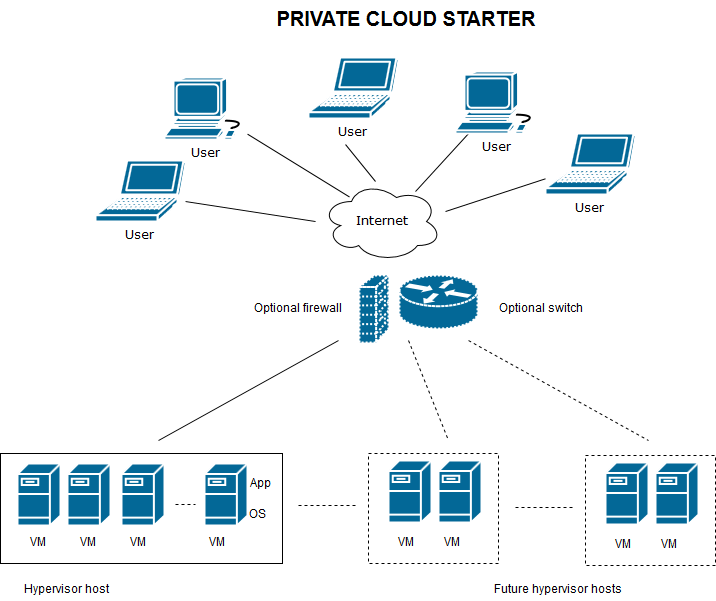Private Cloud – Starter Plans
Private Cloud
A private cloud is your own physical server or servers, running cloud virtualisation software. The Private Cloud Starter plans in Singapore are 1.2 TB SAS dedicated servers, configured with one of multiple hypervisor choices, for users to self-configure, launch and manage their own VMs easily. Private Cloud Starter servers can be deployed individually, or scaled to expand with optional switch or firewall add-ons. Other add-ons include cloud management services.
Private cloud plans are the best inexpensive option for a fast, secure environment to deploy your private VM images in a non-public environment. On dedicated 1.TB SAS cloud servers, expandable infinitely, you can grow your private cloud network for ERP, corporate deployment, SAAS, webhosting resale or any other usage.
SOME USES FOR PRIVATE CLOUD STARTER PLANS
Preferred Hypervisor
Fast deployment on your team’s preferred hypervisor selection. Most popular hypervisor choices in the market are available out-of-the-box.
Mid-scale Workload
Launch, self-configure and manage multiple VMs for different workloads easily, without concerns of infrastructure maintenance
ERP / SAAS
Quickly deploy Enterprise Resource Planning (ERP) or Software-as-a-Service from your vendor. Ask for additional installation assistance.
Private Network
Deploy private networking on the cloud, suitable for server configurations that require multiple servers networking, Active Directory, etc.
HYPERVISOR OPTIONS
- Server SpecificationChoose a dedicated amount of RAM required.Server Specification
- Hypervisor / OtherHypervisor / Other
- ManagedEach Servelet is powered by ultrafast SSD Storage System. SSD Drives beat typical SAS/SATA drives for speed by easily 3-10X in sustained IO performance. This attribute is great for customers who want fast websites or need fast performance storage systems for their databases. A 20GB allocation of data means you get the *FULL* 20GB of data storage. Root and Operating System partitions are excluded.Managed
- Lead TimeLead Time
Description
per month
- Server SpecificationUp to 15 VMs
8 Cores (1 x 8-core) E5 2620v4 2.1 GHz
16 GB RAM
1.2 TB of SAS storage
See Add-Ons
Included Service: Cloud Management - Partial - Hypervisor / Other



- ManagedOptional
- Lead Time3 Working Days
Fee/ Terms
per month
- Server SpecificationSetup Fee: $200
Monthly: $199 - Hypervisor / OtherIncluded
- ManagedFrom $100/month
- Lead Time
VMWARE
- Fast time-to-market: select out-of-the-box managed Private Cloud Single with VMWare for quick launch time and just launch your VM image
- Quickly launch VMWare-based image packages to install your applications
- Easy-to-use built-in management tools to manage your VMs
- Global knowledge base for the leading and most popular hypervisor in the industry
WHAT YOU GET
The Private Cloud Starter Plans are single, dedicated servers with full virtualization software installed. Users can choose from multiple virtualization options, or request a hypervisor if we do not already offer it. The virtual machines will be using the RAM, CPU and local storage within the dedicated server. Management of the VMs will be using the web-based vSphere Client management tools.
The VMWare vSphere Hypervisor is one of the most well-known hypervisors in the world, used by millions of companies. It is currently the de-facto industry standard, known for its easy-to-use built-in management tools. Today, many applications and SaaS developers package their software on a VMWare image, ready to be installed on a VMWare cloud. Therefore this hypervisor is suitable if you have a VMWare-packed ERP or software image that you need to launch quickly.
The VMWare vSphere Hypervisor has a built-in management tool to allow provisioning of new virtual machines in a snap, within minutes. It runs on bare-metal as an operating system by itself (as opposed to some other hypervisors which run on top of existing operating systems), thus it has much better direct integration with the hardware. Newer versions of VMWare vSphere hypervisor have several cloud management features such as include advanced memory management, improved reliability and security, among others.
This plan is suitable if you need your own dedicated physical resources to host your VMs using VMWare, without sharing a public cloud VMWare platform.
This plan is a great option if:
- Single dedicated server deployment using VMWare vSphere Hypervisor (ESXi)
- vSphere web-based client to create and manage your virtual machines
- No physical CPU and RAM limitations
- Approximately 8 vCPUs per VM
Features at a Glance:
KVM with VMM
- Single dedicated server deployment for private cloud/li>
- Simple, light-weight, fast and open-source Linux-based KVM hypervisor/li>
- Popular Linux-based hypervisors, used by many big cloud providers
- Lightweight and integrated into Linux kernel
KVM is a popular Linux-based hypervisor that runs on top of Linux OS and is the choice of larger cloud providers as the main hypervisor platform for their public and hybrid clouds. Its simplicity and direct integration into Linux kernel makes it very lightweight, with much less overhead compared to other hypervisors. If you are a developer or system administrator who wants to create your own scripts to automate virtual machine creations, then KVM is for you. You can create a fully functional virtual machine from your server’s console or SSH access by using a single command. While it can be quite a complex and long command to be executed manually, you can create your own scripts to automate the provisioning process in a snap.
The KVM-based private cloud comes with Virtual Machine Manager (VMM), a desktop-driven management tool which can be used to manage the VMs within your private cloud (e.g. to start, stop, restart VMs, creating VM templates, etc). Since it is not desktop-driven, you will need to use IPMI’s console access feature to run the management tool. This plan is a good option for anyone with a preference for running a single server with an open-source Linux-based KVM hypervisor on Ubuntu operating system.
The KVM hypervisor with VMM is the best option if:
- Features at a Glance:
- Single dedicated server deployment for private cloud
- Simple, light-weight, fast and open-source Linux-based KVM hypervisor
- Virtual Machine Manager (VMM) graphic user interface to create and manage the VM
VIRTUALBOX
- Virtualization product from Oracle, run on multiple operating systems, including Windows.
- Seamless mode, ability to run virtualized applications side by side with normal desktop applications.
WHAT YOU GET
Similar to KVM, VirtualBox is a simple and powerful virtualization technology developed by Oracle. This plan is suitable if you want to use a single dedicated server to run VirtualBox running on Ubuntu operating system. VirtualBox comes with its own built-in desktop-based application called VirtualBox Manager to allow you to create and manage the virtual machines under VirtualBox. Console access to the dedicated server via IPMI/KVM is required to run the VirtualBox Manager application.
Developed by Oracle Corporation, VirtualBox is a simple and versatile virtualization platform. VirtualBox has its own built-in management tool called Oracle VM VirtualBox Manager, for you to manage your VMs within your private cloud (e.g. creating your VMs, start / stop / restart your VMs). The VirtualBox Manager is acceessed through console, using IPMI to run the management tool application.
With its capability in running on a Windows operating system, you can leverage on its seamless mode, which is the ability to run virtualized applications side by side with normal desktop applications. It also can share the clipboard, and even folders as well. VirtualBox also provides command line interaction and a set of public APIs to control VM configuration and execution, allowing you to automate VM creation and deletion, etc.
You would select VirtualBox hypervisor if:
- Features at a Glance:
- Single dedicated server deployment for private cloud
- Simple, light-weight, fast and open-source Linux-based KVM hypervisor
- Virtual Machine Manager (VMM) graphic user interface to create and manage the VM
Add-Ons
Add additional servers or computing resources: see prices here.